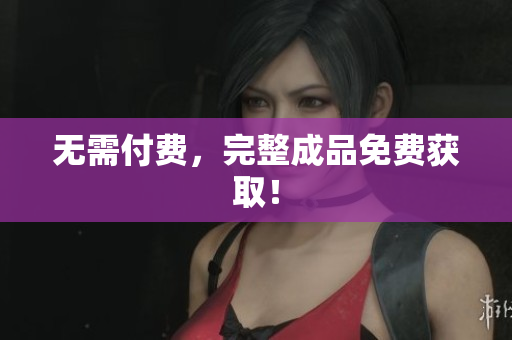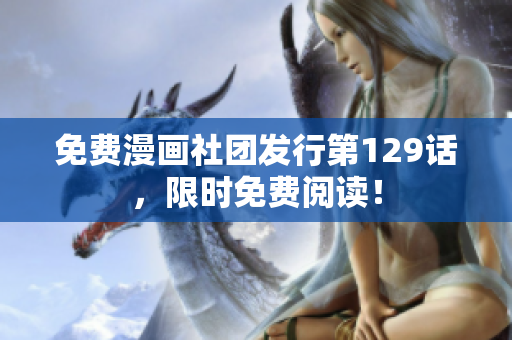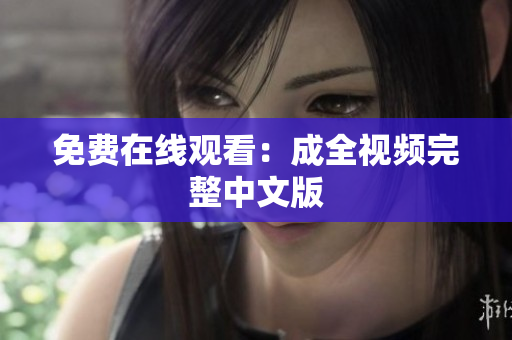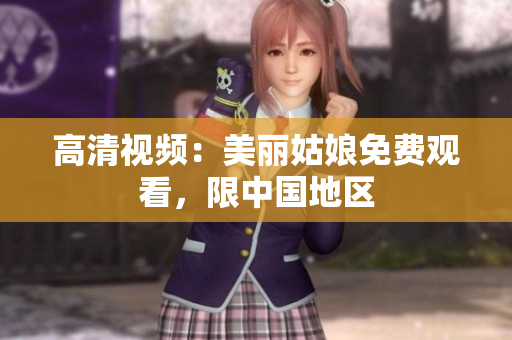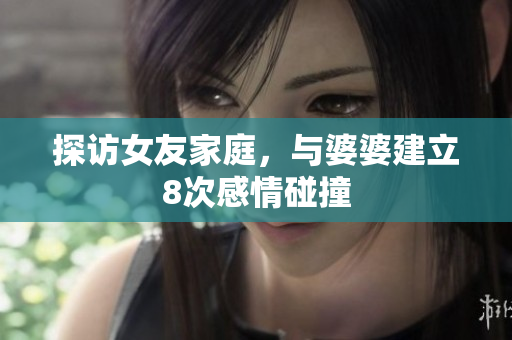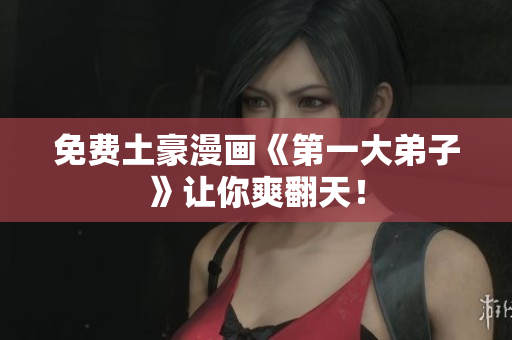Introduction
In today's world, video has become a powerful tool for communication, entertainment, and marketing. With the increase in demand for video content, there is a growing need for video software that allows content creators to edit and publish high-quality videos. In this article, we will explore some of the best free video software available in the market for creating and streaming videos.
Free Video Editing Software
1. Shotcut:
Shotcut is an open-source video editor that is widely used by professionals and beginners alike. It offers a range of features including support for various video formats, audio filters, transitions, and more. Shotcut is available for Windows, Mac, and Linux operating systems.
2. Lightworks:
Lightworks is another popular free video editor that offers a range of features such as real-time effects, color correction, audio mixing, and more. It is available for Windows, Mac, and Linux operating systems.
3. DaVinci Resolve:
DaVinci Resolve is an advanced video editor that is designed for professional use. It offers a range of features including color correction, audio editing, visual effects, and more. DaVinci Resolve is available for Windows, Mac, and Linux operating systems.
4. OpenShot:
OpenShot is a free and open-source video editor that is easy to use and offers a range of features such as 3D animations, keyframes, time mapping, and more. It is available for Windows, Mac, and Linux operating systems.
5. Blender:
Blender is a free and open-source 3D creation software that also offers a video editing feature. It offers a range of features such as visual effects, animations, simulations, and more. Blender is available for Windows, Mac, and Linux operating systems.
Free Video Streaming Software
1. OBS Studio:
OBS Studio is a free and open-source software that is used for live streaming and recording videos. It offers features such as high-performance real-time video/audio capturing, scene composition, encoding, and more. OBS Studio is available for Windows, Mac, and Linux operating systems.
2. Streamlabs OBS:
Streamlabs OBS is a free and open-source software that is designed specifically for live streaming. It offers a range of features such as custom alerts, themes, widgets, and more. Streamlabs OBS is available for Windows and Mac operating systems.
3. XSplit Broadcaster:
XSplit Broadcaster is a popular live streaming software that offers a range of features such as high-quality audio and video captures, scene transition effects, and more. It is available for Windows operating systems.
4. Wirecast:
Wirecast is a powerful live streaming software that is used by content creators, businesses, and organizations. It offers features such as multi-camera support, virtual sets, green screen, and more. Wirecast is available for both Windows and Mac operating systems.
5. vMix:
vMix is a live streaming software that is designed for professional use. It offers a range of features such as 4K resolution support, live video effects, virtual sets, and more. vMix is available for Windows operating systems.
Conclusion
In conclusion, video software has become an essential tool for content creators, businesses, and organizations. There are many free software options available in the market that offer a range of features for video editing and live streaming. Choosing the right software depends on your needs and the features you require. Whether you are a professional or a beginner, there is a suitable video software available in the market for you.