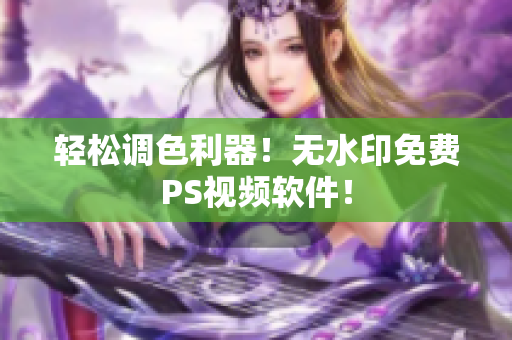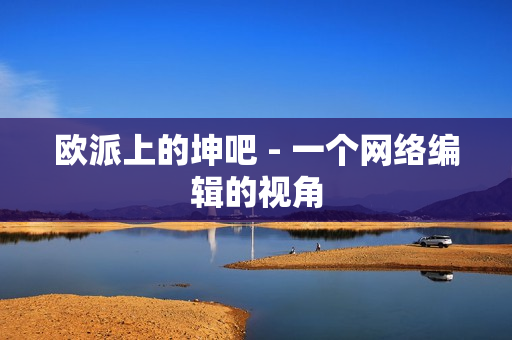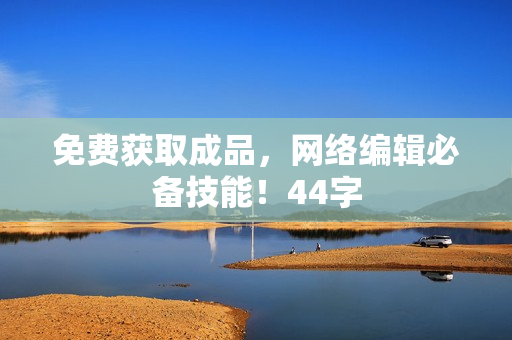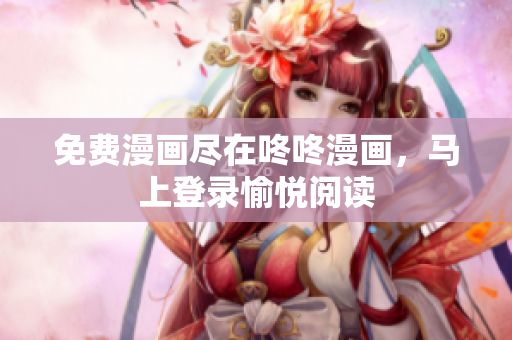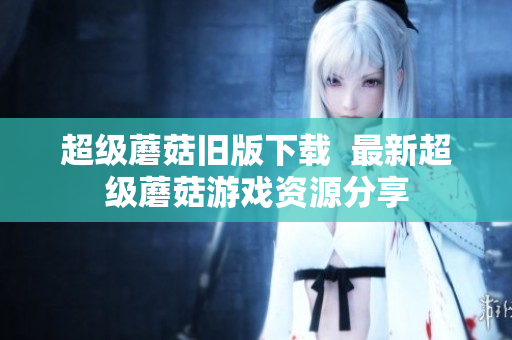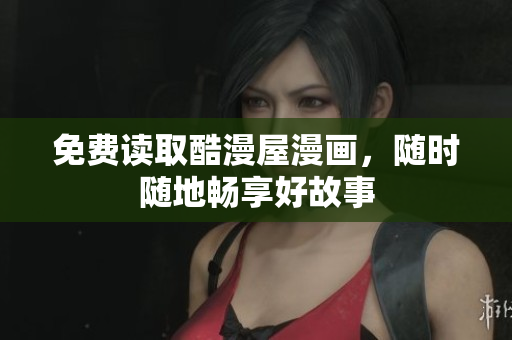Introduction
Photo editing and video post-production can be incredibly time-consuming, especially if you don't have the right tools. Fortunately, there are a variety of free software options available for those on a budget. In this article, we'll be discussing some of the best free Photoshop (PS) video colour grading and After Effects (AE) templates download sites that can help you streamline your workflow and save you both time and money.
Free Photoshop Video Colour Grading Software
1. DaVinci Resolve: This is a powerful colour grading software that comes in a free version. Davinci Resolve's colouring toolset includes primary and secondary corrections, custom curves, and much more. It's a perfect tool for those who want professional-grade results without spending a tonne of money.
2. Magic Bullet Colorista: This is a colour grading plugin for Adobe Premiere, Final Cut, Avid, and Sony Vegas. Magic Bullet Colorista offers a range of tools, including colour correction and grading, LUTs import, and much more. Its user-friendly interface makes it easy to use even for beginners.
3. FilmConvert: This plugin includes some unique features that can help you achieve film-like results in your footage. It has an extensive library of film-emulation profiles that mimic the colours of specific cameras and film stocks, giving your footage a distinctive cinematic look.
4. LUTs: LUTs are lookup tables that can be used to apply colour grading to videos. They work with many software programs, including Photoshop. There are many free LUTs available online, which can be easily downloaded and applied to your videos.
Free After Effects Templates Download Sites
1. Motion Array: This is a website that offers a wide range of free and paid AE templates. Whether you're creating titles, transitions, or lower thirds, Motion Array has a template that can help you save time and bring your vision to life.
2. RocketStock: This website offers a wide range of AE templates for different types of projects, from corporate to wedding videography. You can also find several free templates that you can use for your projects.
3. Envato Elements: This is a subscription-based service that offers a vast library of graphics, templates, and stock video footage. You can sign up for a free trial and access thousands of AE templates, making it easy to find the perfect one for your project.
4. Videohive: This website offers a variety of AE templates in different categories, such as intros, logo stings, and promo videos. You can also find free templates that you can use for your projects.
Conclusion
In conclusion, there are many free Photoshop video colour grading software and AE templates that you can use to enhance your footage and streamline your workflow. By using these tools, you can save time and money while producing professional-looking videos. Whether you're a beginner or a seasoned pro, these resources are sure to help you achieve your creative vision without breaking the bank.